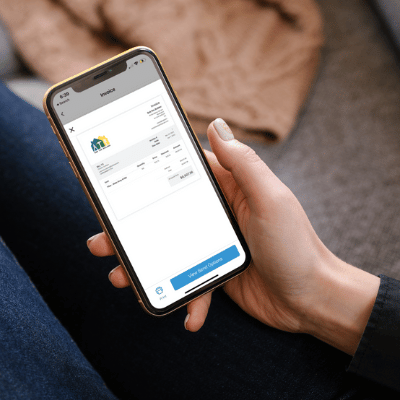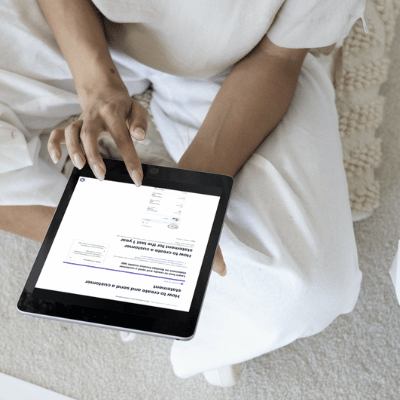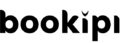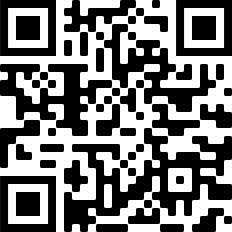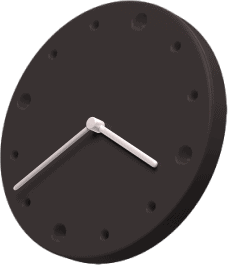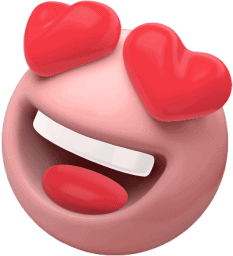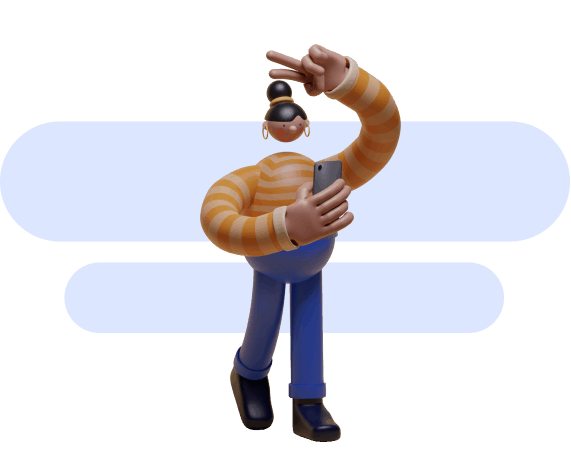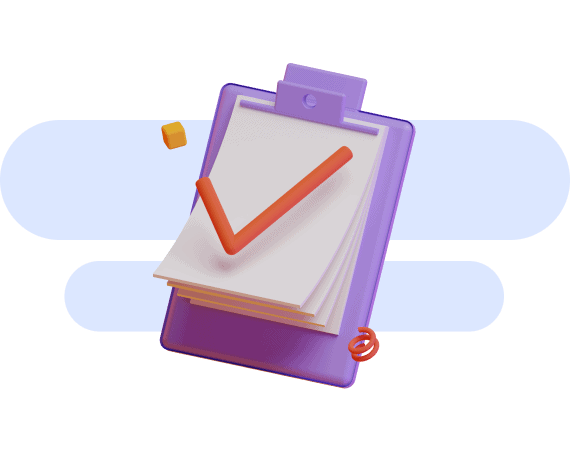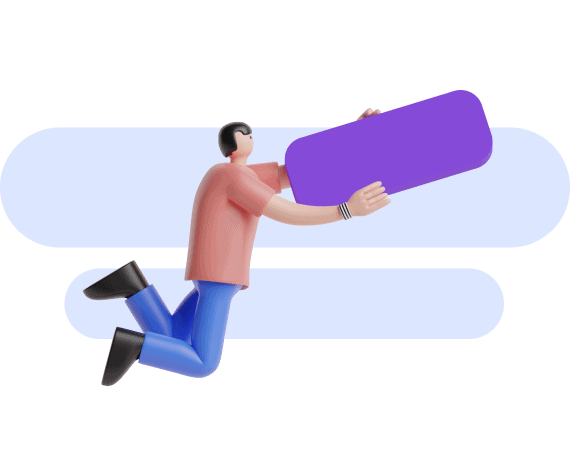Use invoice mobile apps to make and send invoices to customers for your small business from anywhere. Bookipi Invoice is the best all-in-one invoicing app, tracker and organizer for small business.
Our invoice app automates time-consuming steps in the invoicing process so you can focus on running your business. Save time when you have lots of invoices and multiple clients because you can send professional pre-formatted invoices to your clients with a few clicks.
Use Bookipi Invoice app to get paid on time with automated payment reminders to clients, invoice status tracking and integrated card payments. Your invoice history is accessible anytime so you can make simple invoice reports, search previous invoices, and edit saved invoice details.
Download the Bookipi Invoice mobile app or use the web app version on any device including desktop, tablet or mobile.