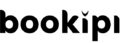Best online invoice generator
Generate and send invoices to your customers in minutes from anywhere with Bookipi.
Make professional invoices in our mobile app and web version for desktop or laptop. All of your invoices and details are synced in real-time across multiple devices on our invoice software.
How to generate an invoice
Generate and send professional invoices to your customers on web app and our free mobile app.
Try our online invoice generator for free to generate invoices from anywhere. You’ll be prompted to add all necessary invoice items to ensure you get paid by customers.
Step 1: Sign up to generate, send and save all your invoices in one place.
Step 2: Add your company logo.
Step 3: Name your document type such as Invoice. You can also add & rename document types including Quotes, Estimates, Credit Notes & more.
Step 4: Set up your company details including business number and address.
Step 5: Add your customer details.
Step 6: Our invoicing solution also includes an invoice number generator to help you search and organize your invoices. Customize important details to help invoice organization. This includes invoice due date, payment date and more.
Step 7: Add invoice items and customize taxes, discounts and more.
Step 8: Add payment instructions. You can also enable secure online card payments powered by our Stripe integration.
Step 9: Press ‘Preview’ to review what your final PDF invoice looks like.
Step 10: Press Send!
All of your invoices and changes are saved with Bookipi Invoice.
How to send an invoice using Bookipi invoice generator software
Preview your invoice to check your invoice details including costs, pricing and payment instructions for customers.
If you aren’t ready to send your invoice, your invoice is automatically saved in your account. You can also download your invoices as a PDF to review at any time.
When you’re ready to send an invoice, simply press ‘Send’.
Your customer receives an email and can view your invoice as a PDF attachment like the one below.
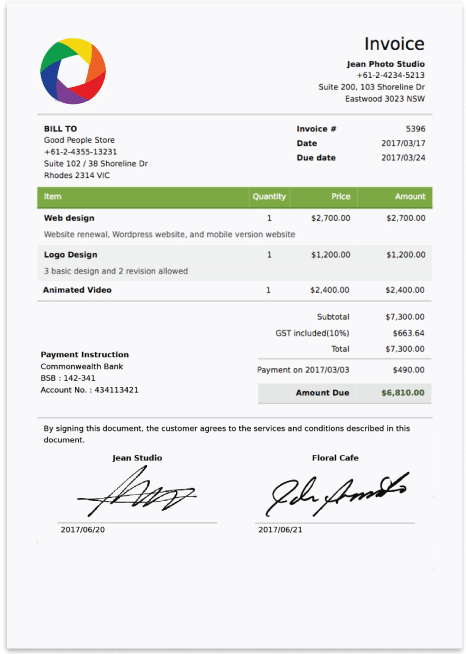
Why should you use Bookipi's online invoice generator for freelancers
As a new business, you may start making invoices manually by using free invoice templates to customize for your small business needs.
If you’re short on time and your business grows, your invoicing processes need to evolve. Save time and reduce errors when making invoices using Bookipi Invoice generator.
The benefits of using Bookipi Invoice to generate invoices include:
1. Make & send quick invoices
Create professional invoices with a few simple clicks and save time in your small business. Save time by scheduling recurring invoices for regular customers.
2. Mobile invoicing from anywhere
Send invoices whenever and wherever on mobile app and web app. Everything is synced across all of your devices including mobile, desktop and tablet.
3. Saved invoice items & customer details in one spot
Customer management is simple as you can add, edit and save customer details in one place. Keep your history of invoice item details including cost and description. This speeds up making future invoices.
4. Add signatures to invoices
Add your business signature to invoices and request signatures from your customers. This helps you get agreement on any terms and conditions for your small business.
5. Print PDF invoices
Download PDF invoices for printing and record-keeping.
6. Easiest invoice tracking
Know when your customer opens your invoice through read notifications.
7. Get paid by customers & send instant receipts
With online card payments, customers can pay you directly from any invoices that you sent in Bookipi Invoice. You have the option to pass on credit surcharges. You can also request deposits and send receipts after you get paid.
8. See all invoices in one place
All invoices are saved and categorized by invoice issue date, invoice payment date and client. This helps you search for specific invoices easily.
9. Generate invoice reporting for easy accounting & reconciliation
Generate overview reports for any invoices that you make and send. Make simple reports for income reconciliation and tax preparation.
Send & track invoices faster with an invoice generator mobile app
Use the free Bookipi Invoice mobile app for even easier invoice generation. You can receive notifications on your mobile when your invoice has been read by customers. Follow up on unpaid invoices by scheduling payment reminders in Bookipi Invoice mobile app.
What does an invoice need to have?
If you need to make an invoice on your own, you can use our free invoice templates. To save time and professionalize your client billing, use Bookipi’s automatic invoice generator to add all of these elements.
1. Invoice Logo
Include your logo for branding and professionalism, at the top of your invoice.
2. Your business details in the invoice header
Make sure that you have your legal business name, business number and contact details including email address, phone number and business address.
3. Customer information and invoice number
Add your customers’ name, and contact details under the invoice header and your business logo.
You’ll need to specify invoice issue date and invoice payment due date. This helps invoice organization, reporting with Bookipi Invoice summaries and searching for specific invoices. The invoice payment due date is also important so that customers know when to pay you and you’re paid accurately and on time.
Automatically generate invoice numbers on Bookipi. Invoice numbers serve as reference points when speaking to customers and it helps organize your invoices.
4. Item names, description and cost
Add your invoice line items with a clear invoice item description. In this section, add the quantity and/or hours, cost per unit and the total cost for particular goods or services. Save and add invoice items with a few clicks in Bookipi’s online invoice generator.
5. Payment instructions
You need to include payment instructions on your invoice to get paid. You can accept online card payments with our secure Stripe integration and add bank details as notes on your invoices using Bookipi’s invoice generator.
6. Total invoice amount owing and extra details
Avoid any confusion and disagreement over pricing with customers. Set out amounts and any extra details clearly. It’s helpful to include the total amount, any taxes (you can mark whether pricing is tax-inclusive or not), any partial payments made including deposits, and a clear ‘Amount Due’ on the invoice.
7. Signature, notes and terms
Add and request your customers’ signatures to invoices and sales documents for formal acknowledgement of your billing. You can also include contracts or terms and conditions with an invoice. It’s best to include information about penalties or late payment fees, additional charges and your preferred payment method including online card payments.
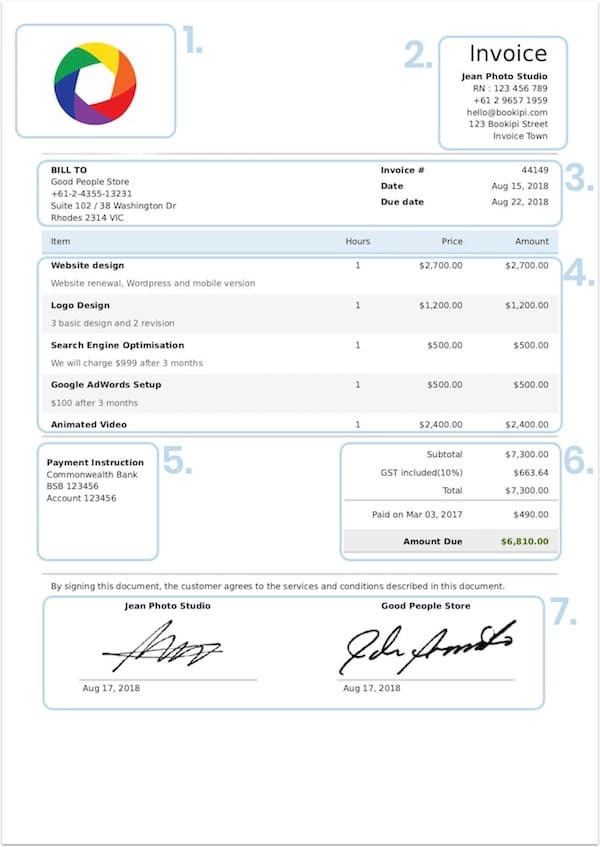
Frequently Asked Questions (FAQs) for Invoice Generator
Using cloud-based invoice generator tools:
Generating invoices doesn’t have to be complicated for your small business. Simplify billing with Bookipi’s top-rated online invoice generator to make professional and tax-accurate invoices from anywhere. Use our DIY invoice generation tool to send client invoices, get paid by clients with integrated card payments via Stripe and automate recurring invoices for regular clients.
Use Bookipi invoice generator for free on mobile app or on web app across desktop, tablet and mobile devices. Download our free invoice generator iphone app or our free invoice generator android app now to generate your first invoice in under a minute.
Try the full version of Bookipi for free and experience the convenience of real-time data syncing across any device including mobile app.
Try Bookipi invoice generator for free on Web app. Get unlimited invoices with our full feature version with an affordable subscription. You benefit from real-time syncing across all of your devices including mobile app, and access to our business proposal maker and digital signature features.
Frequently Asked Questions (FAQs) for Bookipi invoice generator
Using Bookipi's online invoice generator:
With Bookipi Invoice, you can add, manage and save new customers and invoice items. Speed up invoice generation by adding saved invoice items and customers with a few taps. This helps when you have to send regular invoices to repeat customers and for repeat orders.
Download the Bookipi Invoice mobile app or try the Bookipi Web version for free to generate invoices from anywhere. Access our simple user guides to generate invoices on app or web app. If you need additional help, please reach out to our friendly support team.
You can customize preferred payment options in your account Settings when using Bookipi’s invoice generator tool. Get paid online using our online invoice generator with Stripe and PayPal integration. Learn how to accept credit card payments conveniently from invoices. Offering flexible online payment options encourages clients to pay on time and accurately.
Bookipi Invoice is compliant with all data laws and their relevant authorities. You can also view our Privacy policy.
It’s simple to add tax rates to individual invoices or set default tax rates for future invoices in the “Settings” section of your Bookipi Invoice account.
Add your country’s relevant taxes, and set pricing as tax-inclusive, additional or deductible. Add taxes to an item’s description.
You can also add terms and conditions, special disclaimers and special fees to invoices.
You can preview any invoice generated using Bookipi before you send them to your customer. Click on ‘Preview’ to check your invoice details before sending.
To preview an invoice using Bookipi’s online invoice generator, click on the Printer button. Then, select the option to save the invoice as a PDF or print it.
Bookipi Invoice is available in 12 languages. The languages include English, Spanish, Italian, Portuguese (Brasilian), Portuguese (Portugal), Indonesian, German, French, Chinese (traditional), Chinese (simplified), Korean and Japanese.
Bookipi Invoice supports all currency types.

Instantly generate & send invoices on mobile app
Send invoices, estimates, quotes & receipts on mobile app (iOS & android) for free ...

Invoicing software that syncs across all devices
Try generating unlimited invoices for free on web app & across all devices ...
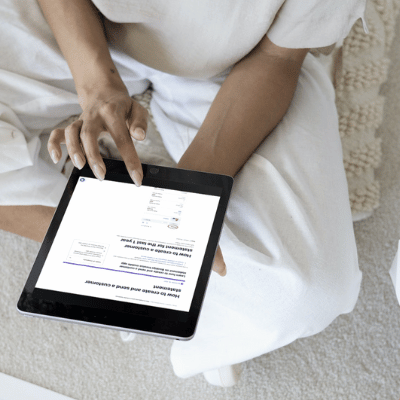
Get paid on time from invoices
Clients can pay you straight from invoices using Bookipi's card payments on mobile app & web app ...