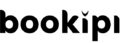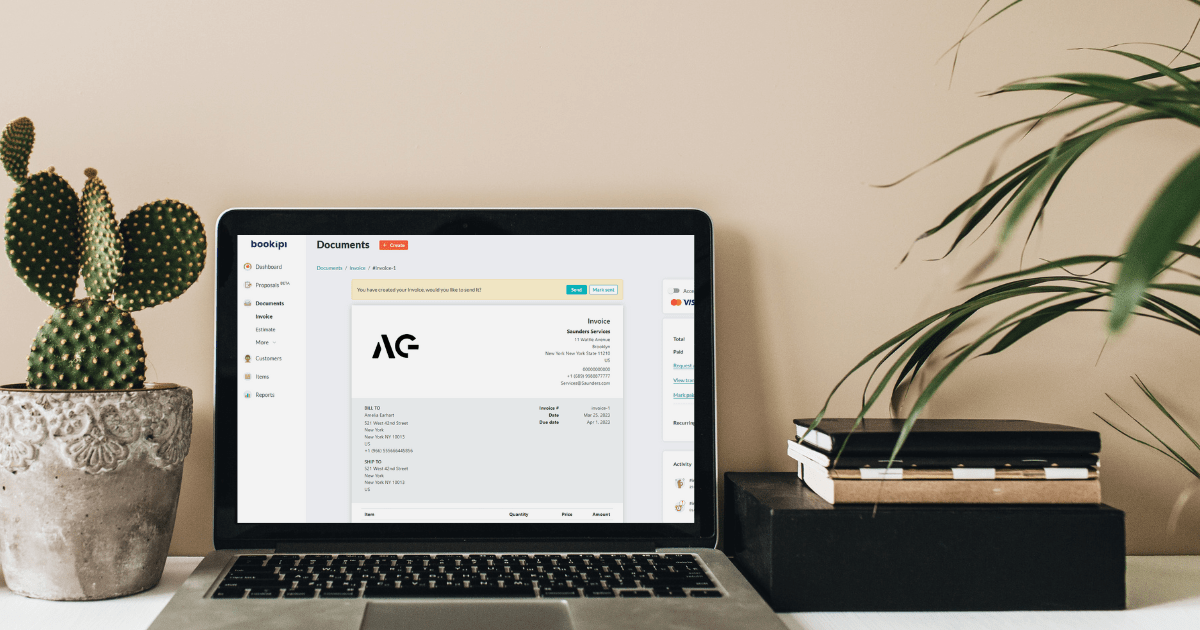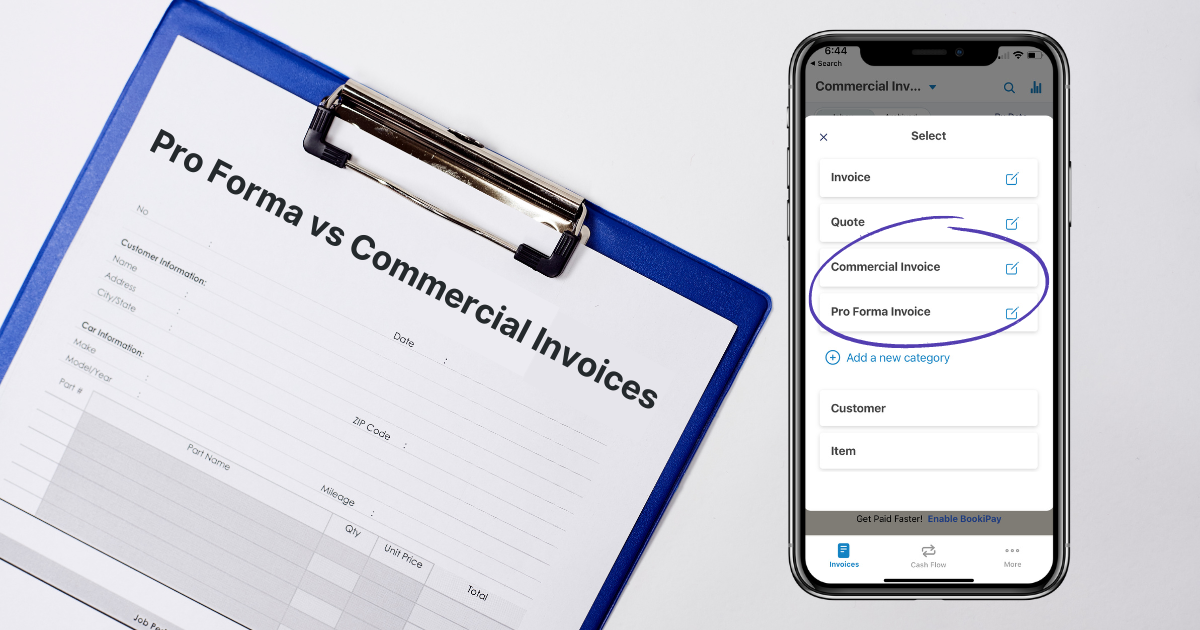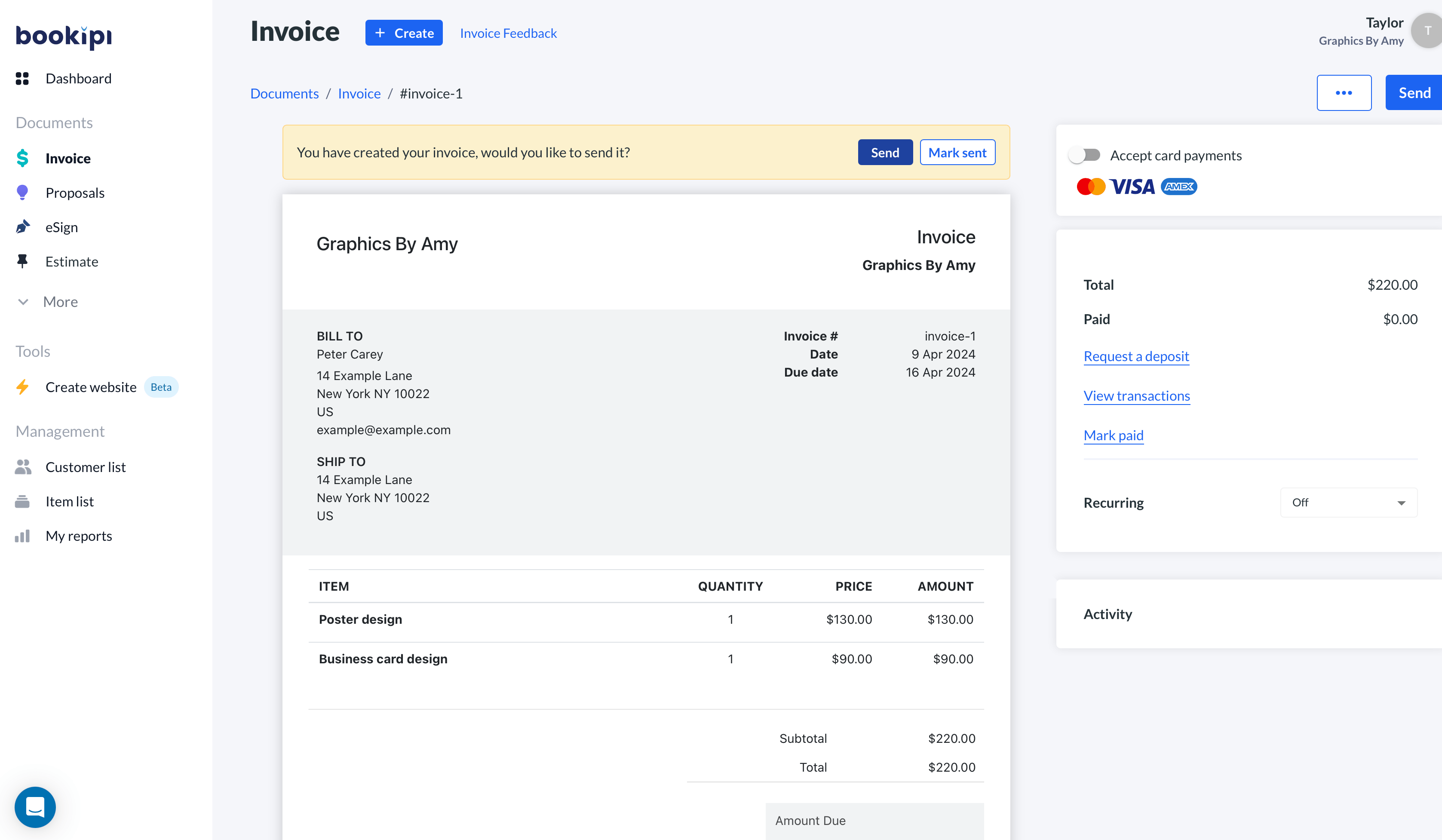
Home » Bookipi University » Invoicing Basics » Record a payment & send a receipt
Record a payment & send a receipt
How to record a payment and send a receipt in Bookipi Invoice
Follow our steps below to record payments and send receipts after an invoice has been paid by your client:
Record invoice payments & send receipts
Step 1: Select your invoice
Swipe of the invoice you would like to record a payment of.
Step 2: Tap the money symbol
Mark that you want to record an invoice paymnet
Step 3: Tap 'Record as fully paid'
Tap this selection to mark the invoice as paid
Step 4: Review the client's email address
Double check the client’s email address.
Step 5: Send the receipt!
Tap ‘send’ to send a receipt to acknowledge invoice payment.
Try Bookipi’s easy combined invoicing software & receipt maker for free. Refer to our simple user guide for sending receipts to clients.
Table of Contents
Send invoices & receipts from one spot with Bookipi
Explore related articles: