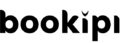Home » Bookipi University
Bookipi University
Get better at business with our Bookipi business hub. We give you simple explanations for the complicated parts of running a small business.
Find out how to invoice customers, track expenses, make estimates, get paid, create proposals and access small business tips!