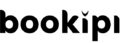Home » Uncategorized » How to record partial payment of invoices like deposits
How to record partial payment of invoices like deposits
How to record partial payments by clients on invoices using Bookipi invoice mobile app
Steps ro record partial invoice payments by clients
Step 1: Select an invoice
Swipe left on the invoice you want to record a partial payment on
Step 2: Tap on the money symbol
Select the payment icon
Step 3: Tap on 'Record Partial Payment'
Enter the amount the client has paid
Step 4: Tap 'Submit'.
Well done, you just recorded a partial payment.
Download the free invoice template app we made for small businesses and entrepreneurs and boost your productivity!
Table of Contents
Explore related articles: