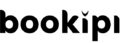Home » Guides
Guides
Learn how to use Bookipi’s invoicing software and expense tracking app. Our collection of user guides help you get the most of Bookipi for your small business on web and mobile app.
We cover using Bookipi Invoice on mobile app and web (v1 and v2), Bookipi Expense and more.